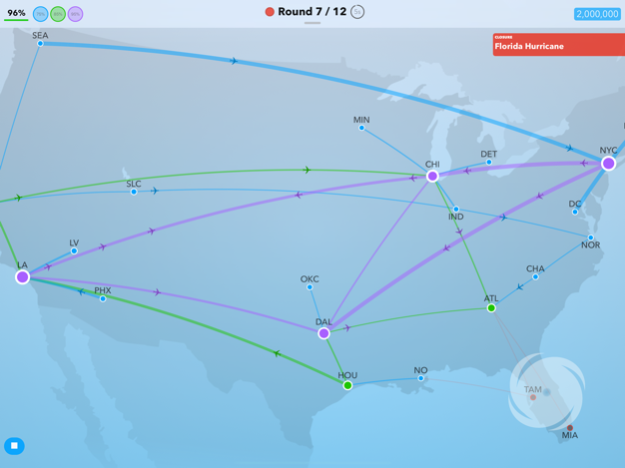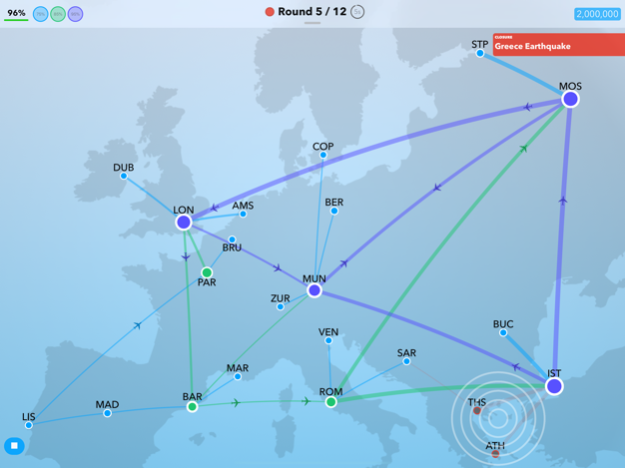OptiFlight 1.10.2
Continue to app
Free Version
Publisher Description
Step into the world of airline route planning, where your goal is to create a flight network to guide passengers to their destinations in a limited amount of time. You get to call the shots on which routes to draw and which cities to designate as hubs that best serve each scenario. The flight maps you design will also need to be efficient and flexible to accommodate for events that may occur, like airport rushes and closures, as its effects ripple throughout your network. With over 350 geographically and historically themed levels to play, each map you make will be put to the test.
MAIN FEATURES
- Take a step back in time and create flight maps for past historical scenarios, like the 1849 California Gold Rush and the 2012 London Olympic Games
- Prepare for the future and create flight maps in realistic inclement weather simulation, including Hurricanes and Blizzards
- Understand the present and create flight maps using actual cities, like New York City and Tokyo, to reflect real flight patterns
FAN-FAVORITE LEVELS
Vote for your favorite level in the Preferences page
① Big Game (Level 36, Contiguous US)
② Silk Road (Level 17, Asia)
③ Big Apple (Level 18, Contiguous US)
④ Sustain (Level 38, Contiguous US)
⑤ Sustain (Level 38, Europe)
⑥ Tourism Capital (Level 20, Oceania)
OTHER FEATURES
- Play 350+ levels across multiple maps like America, Europe, and Asia
- Analyze in-game statistics to help fine-tune your flight map
- Speed up or slow down the game to your comfort
- Compete for the top spot on worldwide leaderboards
- Simplistic interface and experience
- No ads
FUTURE FEATURES
- More maps!
- More levels!
- More cities!
Mar 24, 2024
Version 1.10.2
- Minor Bug Fixes and Improvements
About OptiFlight
OptiFlight is a free app for iOS published in the Action list of apps, part of Games & Entertainment.
The company that develops OptiFlight is Krish Suchdev. The latest version released by its developer is 1.10.2.
To install OptiFlight on your iOS device, just click the green Continue To App button above to start the installation process. The app is listed on our website since 2024-03-24 and was downloaded 9 times. We have already checked if the download link is safe, however for your own protection we recommend that you scan the downloaded app with your antivirus. Your antivirus may detect the OptiFlight as malware if the download link is broken.
How to install OptiFlight on your iOS device:
- Click on the Continue To App button on our website. This will redirect you to the App Store.
- Once the OptiFlight is shown in the iTunes listing of your iOS device, you can start its download and installation. Tap on the GET button to the right of the app to start downloading it.
- If you are not logged-in the iOS appstore app, you'll be prompted for your your Apple ID and/or password.
- After OptiFlight is downloaded, you'll see an INSTALL button to the right. Tap on it to start the actual installation of the iOS app.
- Once installation is finished you can tap on the OPEN button to start it. Its icon will also be added to your device home screen.